
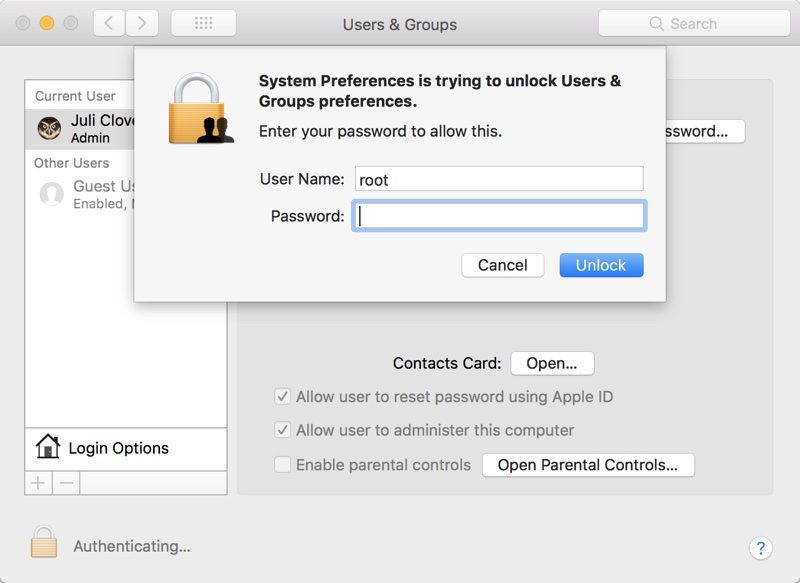
What is a great security feature if you work in an office is somewhat of an annoyance to me, simply because I work from home and no one except my wife ever gets to touch my computer, making this password an extra step that I don’t need. One thing I noticed is that every time it goes to sleep or the screen saver kicks in, my Mac will require me to enter my user password when I wake it up. Download and install it for free on a working Mac.I recently got my new Mac, and I’m still going through all the settings to have it behave the way I want. USB type C - USB type C computer cable, which will connect both Apple devices.įollow this guide, and you will successfully remove the EFI unlock password from your Mac (if it is supported):.A fully workable Mac computer, on which you will download and install CheckM8 software.A Mac with Apple T2 security chip, such as Mac Mini or Pro, MacBook Air or Pro, iMac or iMac Pro, which is EFI passcode locked.To unlock the EFI password, you will need: You will be able to reinstall the operating system and enjoy a fully workable device. With CheckM8 Mac EFI unlock service, you will gain full access to all macOS features, utilities, disk, computer. Even if you were not the person who activated the EFI macOS protection, you could still use the computer without entering the correct password. How to Use Mac EFI Unlock Service to Remove Password on Mac?ĭo not worry that you cannot restore a macOS device with enabled EFI firmware passcode because you forgot it. During such a recovery, users often come face to face with the protection through the EFI firmware password.ĭownload The problem comes when a user wishes to reinstall the operating system on a Mac computer, erase the hard disk, repair, or restore the device using Time Machine.
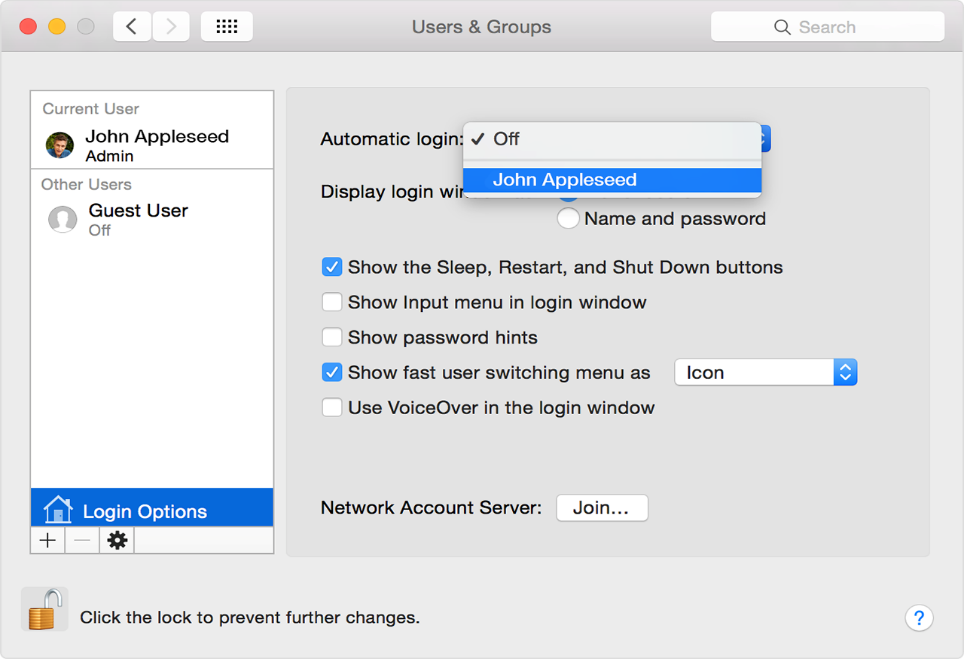
Users choose to enable the EFI password on T2 computers to protect their devices from untrusted firmware loads during startup. UEFI stands for Unified Extensible Firmware Interface. Every time a macOS device boots, it uses the Extensible Firmware Interface right before booting.Īs your computer is booting, it uses the memory-mapped from the T2 security chip to fetch the UEFI firmware. This system partition also includes your hardware's driver files. Your computer's operating system bootloader is contained in the EFI. By this abbreviation, you can guess that the EFI firmware passcode is not the same thing as your regular computer password used for logging in or Mac Activation Lock. What Is EFI firmware password protection on Apple T2 security Chip?īefore you use Mac EFI unlock service, you should learn what EFI is and how this passcode protection works on Apple devices with the T2 security chip.ĮFI stands for the Extensible Firmware Interface.


 0 kommentar(er)
0 kommentar(er)
